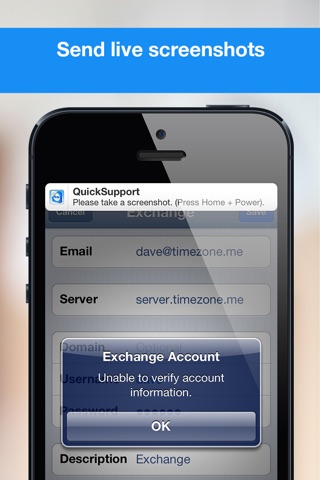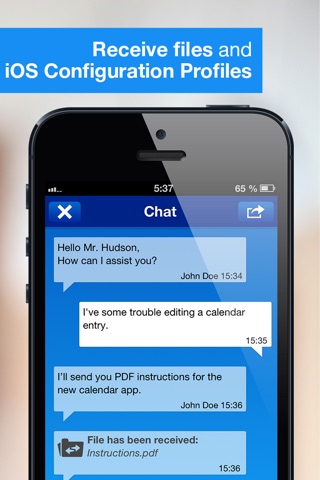TeamViewer QuickSupport app for iPhone and iPad
Get support for your iPhone and iPad from any computer. You can even mirror your screen to any other iPad or iPhone!
TeamViewer provides easy, fast, and secure remote access and is already used on more than 1.8 billion devices worldwide.
Use Cases:
• Share your complete screen live to a technician.
• Technicians can chat, transfer files back and forth, view device information, push settings, and much more.
Key Features:
• Broadcast your screen (iOS 11 and higher)
• Screen sharing to any computer or other mobile device
• Chat
• From any computer, you or your technician can:
o View device information
o Transfer files in both directions
o Add email accounts
o Push Wi-Fi settings
o Import iOS Configuration Profiles
o Record the iPhone/iPad screen
• Highest security standards: 256 Bit AES Session Encoding, 2048 Bit RSA Key Exchange
• Plus much more …
Quick Guide:
1. On any other device, go to https://start.teamviewer.com
2. Enter the ID from this app into the Partner-ID field
3. Press “Connect to Partner”
Pros and cons of TeamViewer QuickSupport app for iPhone and iPad
TeamViewer QuickSupport app good for
If you have aging parents with an iPhone or iPad, TeamViewer is a life saver. While there is no screen sharing on mobile devices, screen shots and phone communication is enough to provide assistance long distance. TeamViewers customer support is superb! They are quick to reply with detailed explanations. TeamViewer is a time and frustration saver! Thank you!
There are a lot of negative reviews aimed at the developer because of the lack of screen sharing and control. This is a result of Apples restrictions and isnt something TeamViewer or any other similar app can get around.
The most they could do is explicitly state in their app description that it doesnt do screen sharing or control due to iOS restrictions.
The person calling the developers scum because this free app doesnt let them work with their IT department is out of line.
Its a nice app , I use this software more than 5 years ago in pc.
I help with it a lot of friends ,,,
Thanks team viewer
Some bad moments
Chat? Screenshots?.. Really? If human dont understood by phone, how to explaine by chat? Need remote control! I need to setting up application for showing DVR cameras, and how to do this with this support at now?
Okay TeamViewer, Im going to share with you my million dollar idea... My grandmother, like hundreds of thousands old people, wanted a smartphone. Now she is calling me and, god help me, texting me wanting me to help her with it. I dont want to drive 1.5 hours to help you install an app! Please make it so all I have to do is have this app running, and I can take over her iPhone or iPad. I would pay $10 for this app!
The current state of this app is just about useless. No business in their right mind would use it. Hell, just about any MDM is better off for troubleshooting someones mobile device. I believe you should focus on the grandparents all around the world. All in all, I want this app to be just like using TeamViewer to remote access my grandmothers laptop.
Just to clarify Ive been using teamviewer for years on the PC, Mac and Linux...its an indispensable application, but this app does not allow you to remote control and ipad from a PC...super lame...I have lots of customers moving to tablets and I have to talk them through it over the phone and they are annoyed ("Cant you just take care of it?").
Get it together guys and figure it out! Figure out how to let us remote control an ipad from a PC...This app just lets you take screenshots of the iPad and chat with somebody like text messaging...nothing special.
To make matters worse its billed on their website as being able to remote control an ipad when it really cant.
Well this app is pretty useless unless you want to chat with someone. It sets up a connection similar to a chat session that allows you to send pictures/files. I was hoping to be able to log in from my computer and see the other persons cellphone screen on my home computer to troubleshoot it. I see the potential, if you add this feature then I can see this app taking off. I like the other team viewer app, it allows you to control a computer through your cellphone. Pretty cool work guys keep it up!
It does not allow you to remote control an iPad. Where is the zero star rating?
Very sad that I cant get support from my IT guy because you lock mobile connections behind a pay wall.
You are scum.
Usually TeamViewer QuickSupport iOS app used & searched for
screen mirroring,
soporte,
team viewer,
teamviewer,
screen mirroring free,
teamviewer quicksupport,
screen mirroring app,
team viewer quick support,
and other. So, download free TeamViewer QuickSupport .ipa to run this nice iOS application on iPhone and iPad.